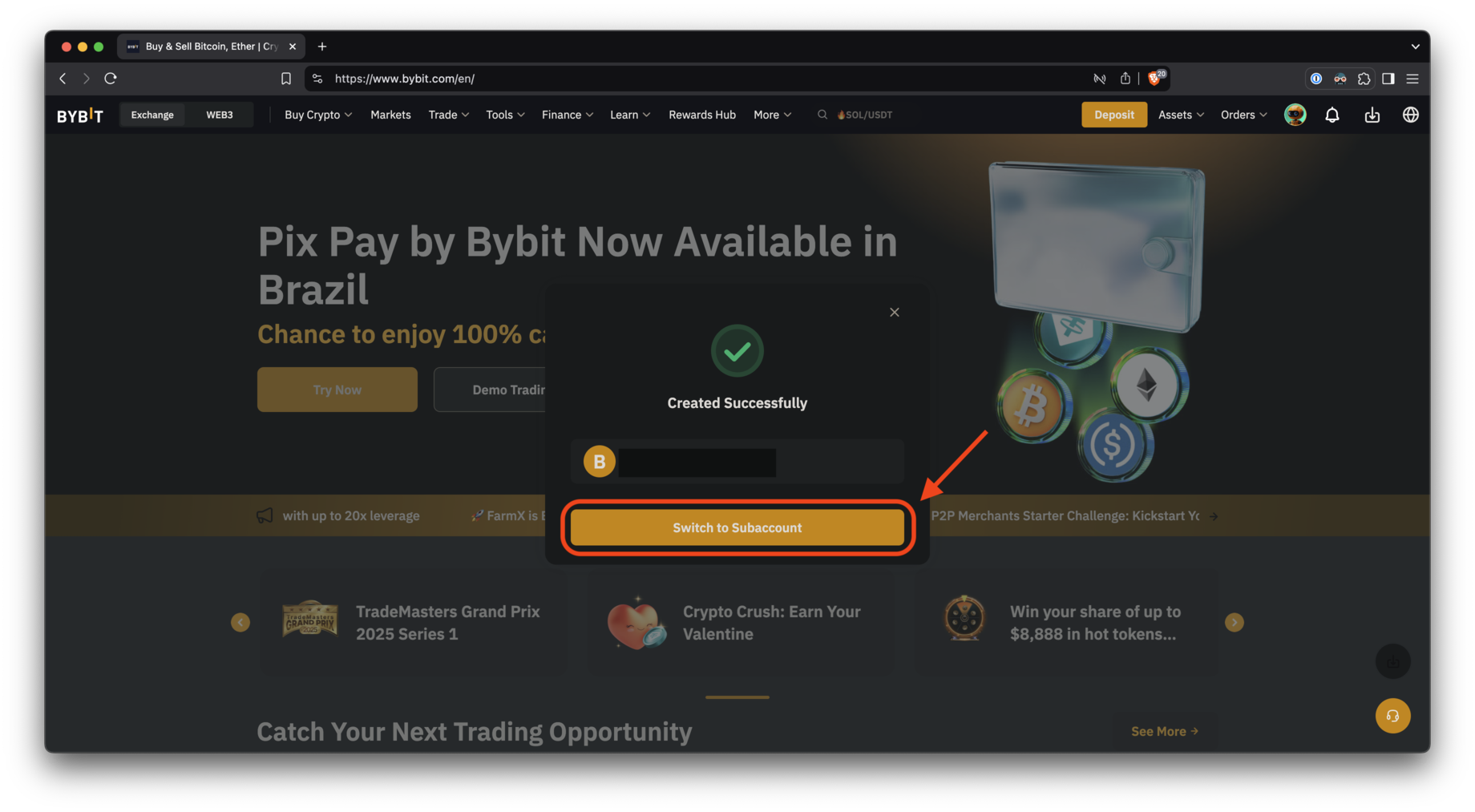How to Create a New Sub-Account
Как создать новый субсчет
Step 1
Шаг 1
Click your profile picture to open the account menu.
Нажмите на фотографию профиля, чтобы открыть меню учетной записи.
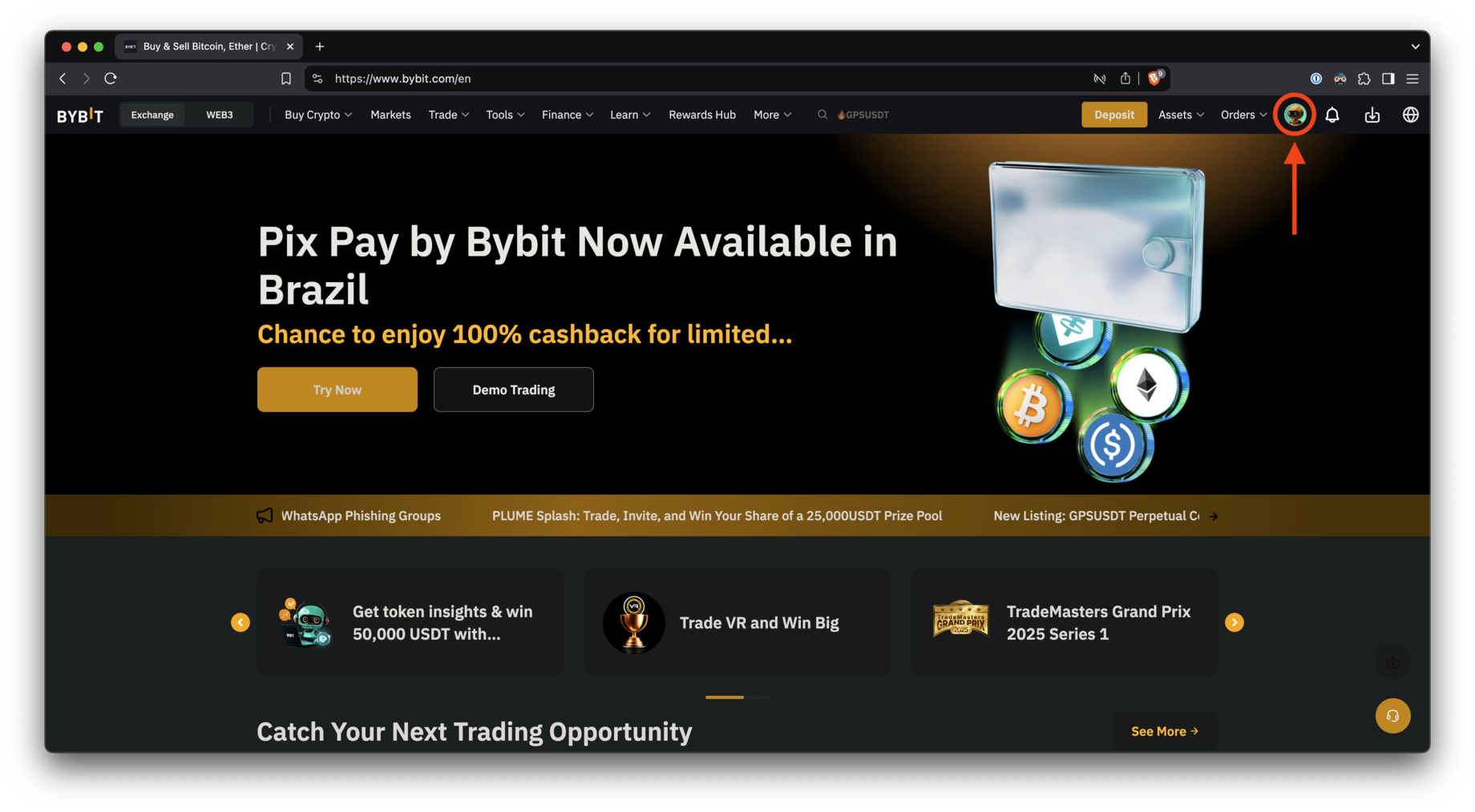
Step 2
Шаг 2
Click the "Switch/Create Account" button to view your sub-accounts.
Нажмите кнопку «Переключить/создать учетную запись», чтобы увидеть субсчета.
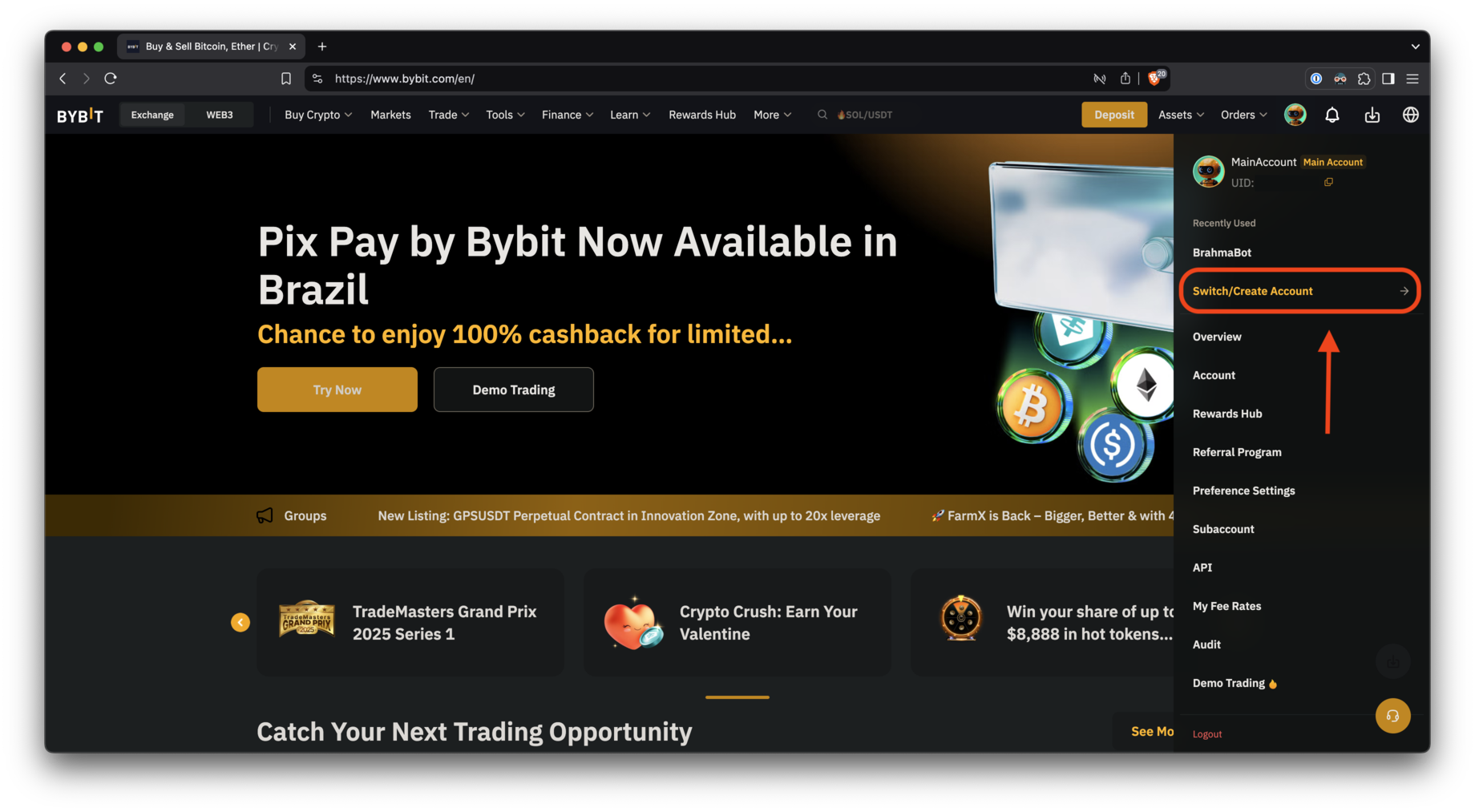
Step 3
Шаг 3
Click the "Create" button to add a new sub-account.
Нажмите кнопку «Создать», чтобы добавить новый субсчет.
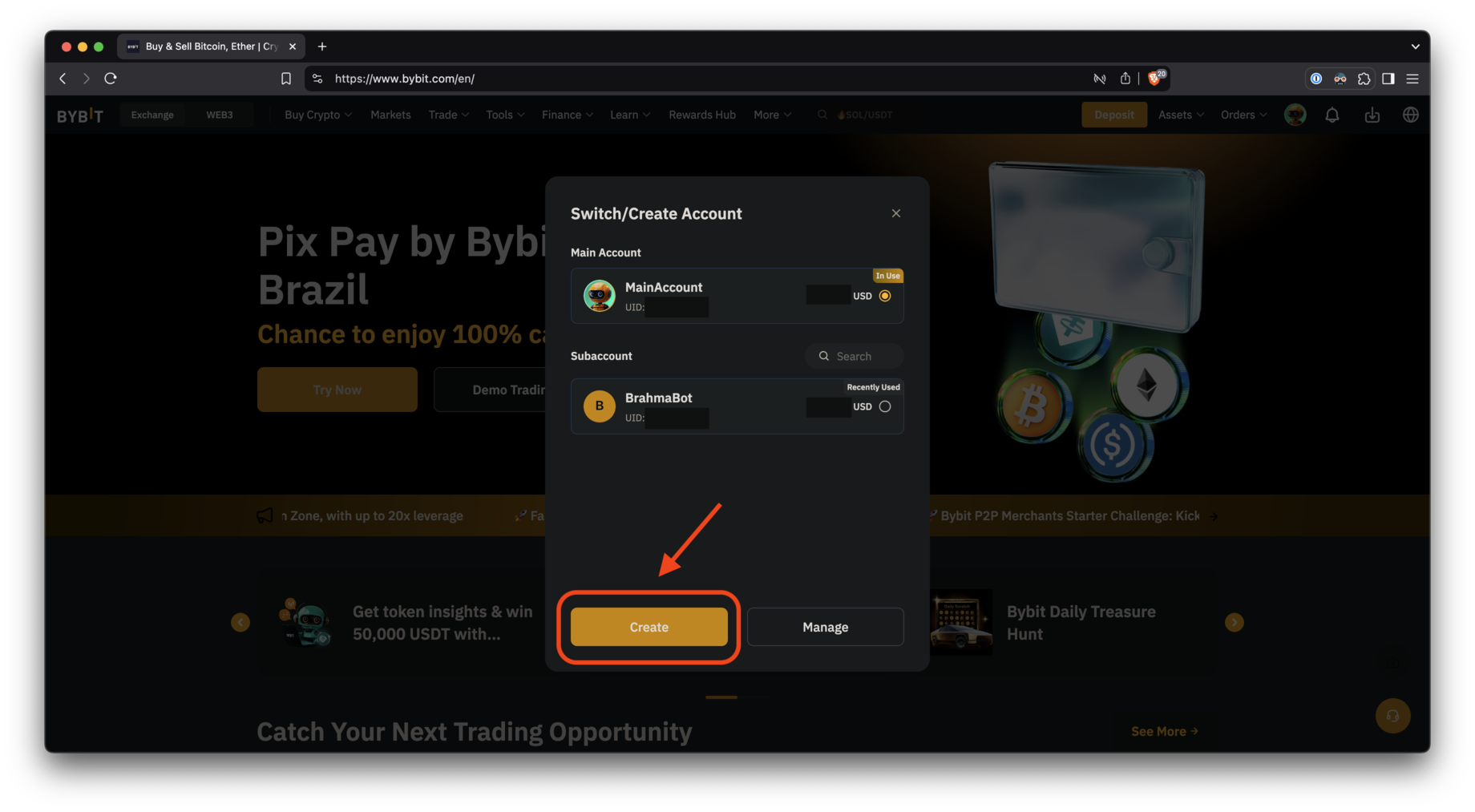
Step 4
Шаг 4
-
Enter a name you’ll easily recognize (for example, your bot’s configuration name);
Введите запоминающееся название, например, имя конфигурации вашего бота;
-
Keep the account type set to "Unified Trading Account";
Оставьте тип счета в значении «Единый торговый счет»;
-
Then click the "Confirm" button to finish creating the sub-account.
Затем нажмите кнопку «Подтвердить», чтобы завершить создание субсчета.
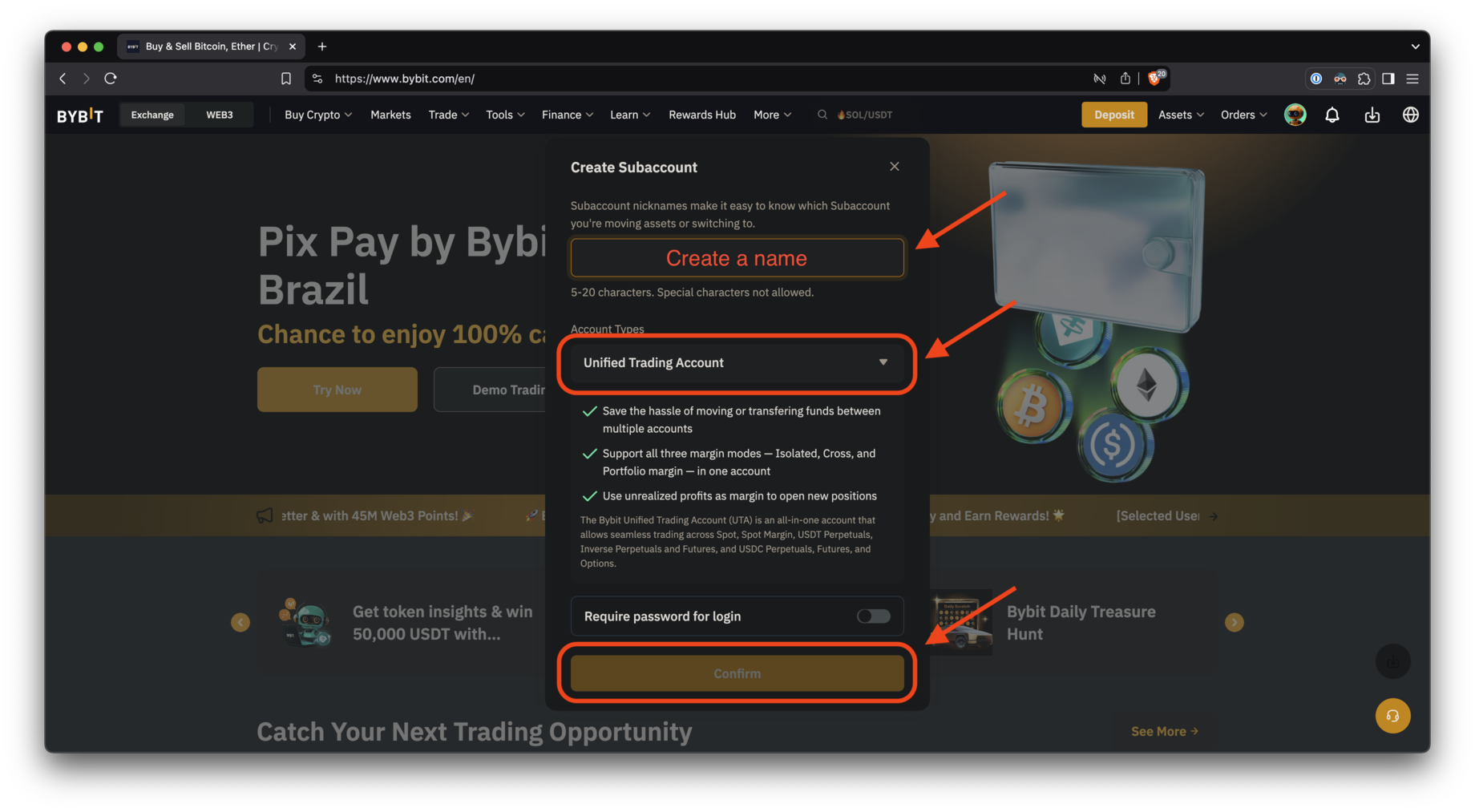
Step 5
Шаг 5
At this point, you may transfer funds to your sub-account.
На данном этапе вы можете перевести средства на субсчет.
Alternatively, click the "Skip" button to do it later.
Или нажмите кнопку «Пропустить», если хотите сделать это позже.
IMPORTANT: The bot requires funds in the Unified Trading Account to operate!
ВНИМАНИЕ: для работы бота необходимы средства на Едином торговом счёте!
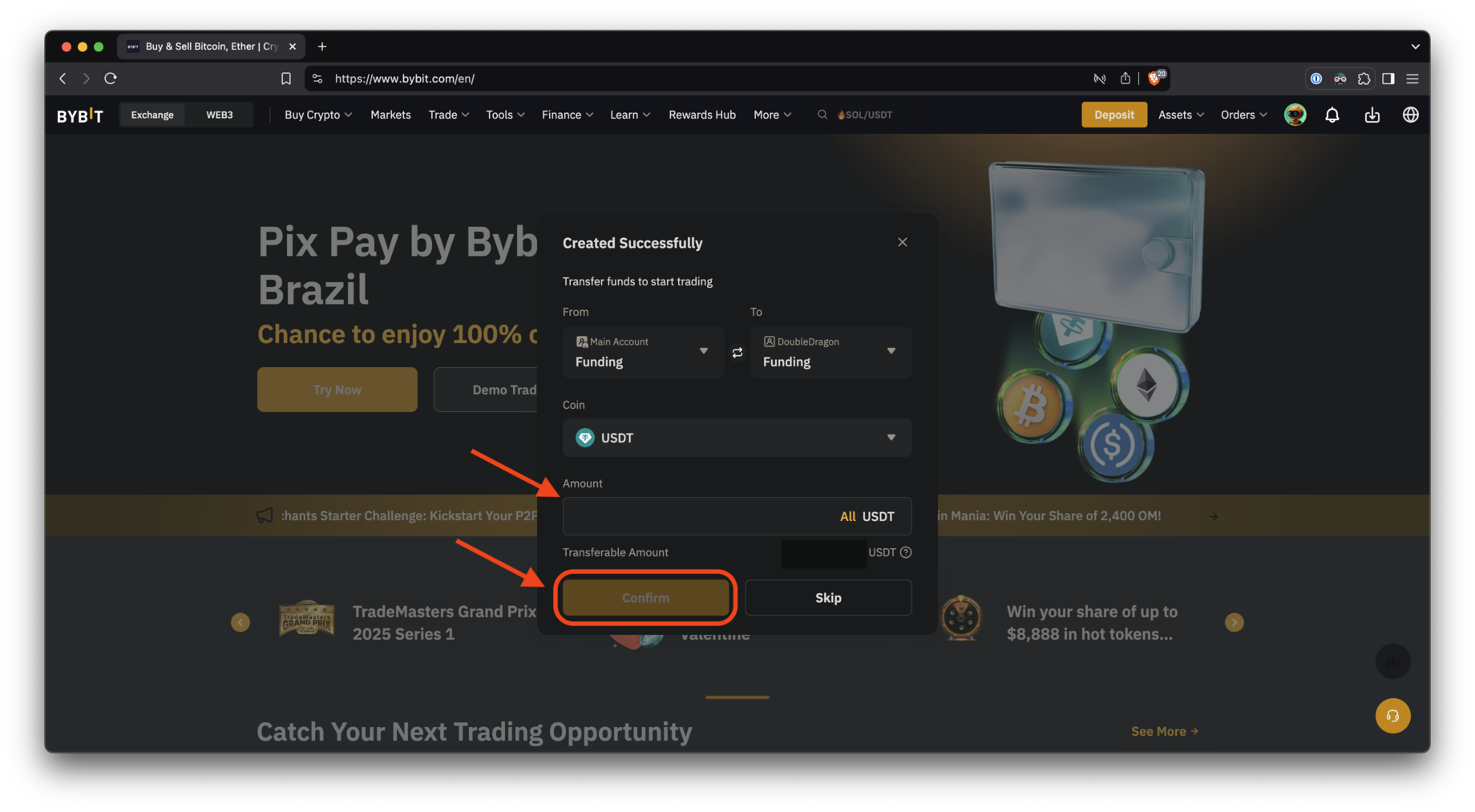
Step 6
Шаг 6
Switch to your new sub-account.
Переключитесь на созданный субсчет.